Cum adaug butonul +1 de la Google in fiecare postare
Pentru inceput logheaza-te la contul blogger, apoi apasa design la blogul care vrei sa adaugi butonul, apoi apasa Edit Html.
Dupa ce ai urmat pasii astia, apasa
, Expand Widget, si cu ajutorul functiei ctrl + F, cauta linia <data:post.body/>, si scrie codul urmator imediat dupa acesta linie :
----------------------------------------------------------------------------
<!-- Place this tag in your head or just before your close body tag -->
<script type="text/javascript" src="https://apis.google.com/js/plusone.js">
{lang: 'ro'}
</script>
<!-- Place this tag where you want the +1 button to render -->
<g:plusone></g:plusone>
---------------------------------------------------------------------------
trebuie sa arate asa:
<data:post.body/><!-- Place this tag in your head or just before your close body tag -->
<script type="text/javascript" src="https://apis.google.com/js/plusone.js">
{lang: 'ro'}
</script>
<!-- Place this tag where you want the +1 button to render -->
<g:plusone></g:plusone>
Iar rezultatul este
Dupa ce ai urmat pasii astia, apasa
, Expand Widget, si cu ajutorul functiei ctrl + F, cauta linia <data:post.body/>, si scrie codul urmator imediat dupa acesta linie :
----------------------------------------------------------------------------
<!-- Place this tag in your head or just before your close body tag -->
<script type="text/javascript" src="https://apis.google.com/js/plusone.js">
{lang: 'ro'}
</script>
<!-- Place this tag where you want the +1 button to render -->
<g:plusone></g:plusone>
---------------------------------------------------------------------------
trebuie sa arate asa:
<data:post.body/><!-- Place this tag in your head or just before your close body tag -->
<script type="text/javascript" src="https://apis.google.com/js/plusone.js">
{lang: 'ro'}
</script>
<!-- Place this tag where you want the +1 button to render -->
<g:plusone></g:plusone>
Iar rezultatul este

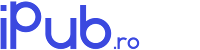




0 comentarii: